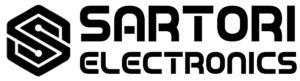AM Transmitter for vintage radios with Bluetooth AMarcord allows you to transmit music or other music on medium waves (AM), using your smartphone or PC as an audio source via Bluetooth connection.
Guide to installation and use of the AM Transmitter for vintage radios with Bluetooth AMarcord.
POWER ON AND POWER OFF
- To power ON AMarcord, move the slide switch labeled “PWR” from right to left
- The flashing blue LED indicates that the device is active
- To power OFF AMarcord, move the slide switch marked with the word “PWR” from left to right
- The blue led off indicates that the device is deactivated
BLUETOOTH CONNECTION TO SMARTPHONE / PC
- Once the device has been activated from your smartphone or PC, search for the device with the name XFW-BT or BT5.0-Audio and select it to connect
- Play music from your smartphone or PC to start streaming
LOOP ANTENNA CONNECTION FOR HOME RADIO
- Connect the 3.5” jack connector of the loop antenna to the AMarcord device in the socket indicated by the word “ANT”
CONNECTING THE ANTENNA SPLITTER CABLE FOR CAR RADIO
- Disconnect the antenna cable from the car stereo
- Connect the antenna split cable to the car stereo
- Connect the antenna cable (male plug) to the splitter cable (female plug)
- Connect the 3.5” jack connector of the splitter cable to the AMarcord device in the socket indicated by the word “ANT”
ADJUSTMENT FOR STREAMING ON THE HOME RADIO
- Once streaming has started turn on the radio you wish to receive the stream on.
- Adjust the distance of the loop antenna within the range of 50cm. Greater distances cause the signal quality to deteriorate.
- Use your radio’s AM tuner until you get the broadcast signal. The transmission frequency is 800Khz ± 10%.
- Frequency shifting phenomena may occur during use depending on the battery charge, for which it will be necessary to re-tune (3).
- Adjust playback volume from your smartphone/pc to avoid distortion when playing max 50%.
ADJUSTMENT FOR STREAMING ON CAR RADIO
- Once streaming has started, turn on the car stereo on which you want to receive the stream.
- Use your radio’s AM tuner until you get the broadcast signal. The transmission frequency is 800Khz ± 10%.
- Frequency shifting phenomena may occur during use depending on the battery charge, for which it will be necessary to re-tune (2).
- Adjust playback volume from your smartphone/pc to avoid distortion when playing max 50%.
BATTERY RECHARGE
- Connect the supplied micro USB cable to the socket marked “USB”. Make sire It’s the USB logo that’s facing up
- The red LED lights up during recharging
- The blue LED turns on when charging is complete
- The blue and red led are off when fully charged or unplugged micro USB cable